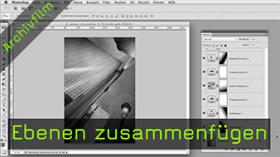Schnittmasken für Einstellungsebenen in Photoshop CS 5 verstehen!
|
Photoshop CS5 Grundlagentutorial von Pavel Kaplun |
Photoshop CS5 Grundlagentutorial von Pavel Kaplun |
Photoshop CS5 Grundlagentutorial von Pavel Kaplun |
|
Photoshop CS5 Grundlagentutorial von Pavel Kaplun |
Photoshop CS5 Grundlagentutorial von Pavel Kaplun |
Photoshop CS5 Grundlagentutorial von Pavel Kaplun |
|
Photoshop CS5 Grundlagentutorial von Pavel Kaplun |
Photoshop CS5 Grundlagentutorial von Pavel Kaplun |
Play it again... |
0 h 04 m 38 s
12.03.2012
Wird geladen
Einstellungsebenen und Schnittmasken
Photoshop CS5 Grundlagentutorial von Pavel Kaplun
Für ein Höchstmaß an Kontrolle bietet Photoshop sogenannte Schnittmasken für Einstellungsebenen. Üblicherweise sind alle Standardebenen unterhalb einer Einstellungsebene von ihren Auswirkungen betroffen.
Weist man einer Einstellungsebene eine Schnittmaske zu, wirkt sie sich lediglich auf die nächste untere Ebene aus. Kombiniert man etwa verschiedene Bildquellen miteinander, sind in der Regel separate Tonwertkorrekturen nötig.