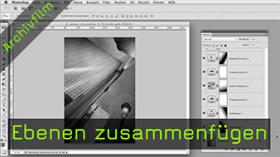Eine Fotomontage mit Ebenenmaske in Photoshop CS 5 erstellen
|
Photoshop CS5 Grundlagentutorial von Pavel Kaplun |
Photoshop CS5 Grundlagentutorial von Pavel Kaplun |
Photoshop CS5 Grundlagentutorial von Pavel Kaplun |
|
Photoshop CS5 Grundlagentutorial von Pavel Kaplun |
Photoshop CS5 Grundlagentutorial von Pavel Kaplun |
Photoshop CS5 Grundlagentutorial von Pavel Kaplun |
|
Photoshop CS5 Grundlagentutorial von Pavel Kaplun |
Photoshop CS5 Grundlagentutorial von Pavel Kaplun |
Play it again... |
0 h 04 m 38 s
12.03.2012
Wird geladen
Fotomontage mit Ebenenmaske
Photoshop CS5 Grundlagentutorial von Pavel Kaplun
Maskiert man eine Ebene, hat man die Grundlage für simple Fotomanipulation geschaffen. Hat beim Fotografieren das Wetter nicht mitgespielt, kann man sich etwa einen Regenbogen nachträglich ins Motiv holen, wie von Pavel Kaplun vorgeführt.
Eine Maske verwendet Schwarz, Weiß und Graustufen um Bildbereiche aus- bzw. einzublenden oder die Deckkraft zu regulieren.