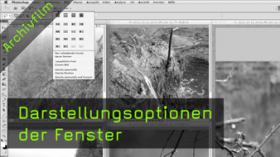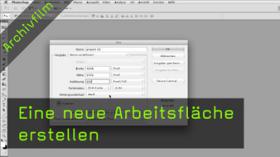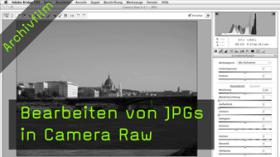Tutorial zum Öffnen von Bildern mit Photoshop CS5 und Mini Bridge
|
Photoshop CS5 Grundlagentutorial von Pavel Kaplun |
Photoshop CS5 Grundlagentutorial von Pavel Kaplun |
Photoshop CS5 Grundlagentutorial von Pavel Kaplun |
|
Photoshop CS5 Grundlagentutorial von Pavel Kaplun |
Photoshop CS5 Grundlagentutorial von Pavel Kaplun |
Photoshop CS5 Grundlagentutorial von Pavel Kaplun |
|
Photoshop CS5 Grundlagentutorial von Pavel Kaplun |
Photoshop CS5 Grundlagentutorial von Pavel Kaplun |
Play it again... |
0 h 02 m 44 s
11.01.2012
Wird geladen
Bilder mit der Mini Bridge öffnen
Photoshop CS5 Grundlagentutorial von Pavel Kaplun
In diesem Einsteigerkurs in Photoshop CS5 geht es um das Öffnen von Bildern.
Pavel Kaplun zeigt hierbei die verschiedenen Arten, Bilder zu öffnen und geht dabei etwas näher auf die in Photoshop CS5 neu hinzugekommene Mini Bridge ein.