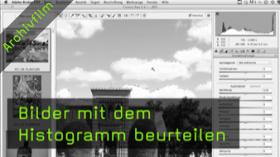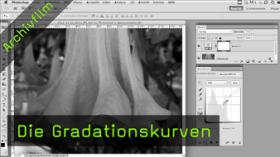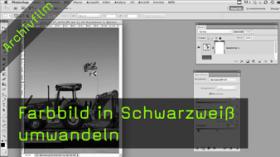So gelingt es: Selektive Korrekturen mit Masken in Photoshop CS 5
|
Photoshop CS5 Grundlagentutorial von Pavel Kaplun |
Photoshop CS5 Grundlagentutorial von Pavel Kaplun |
Photoshop CS5 Grundlagentutorial von Pavel Kaplun |
|
Photoshop CS5 Grundlagentutorial von Pavel Kaplun |
Photoshop CS5 Grundlagentutorial von Pavel Kaplun |
Photoshop CS5 Grundlagentutorial von Pavel Kaplun |
|
Photoshop CS5 Grundlagentutorial von Pavel Kaplun |
Photoshop CS5 Grundlagentutorial von Pavel Kaplun |
Play it again... |
0 h 07 m 30 s
03.04.2012
Wird geladen
Selektive Korrekturen mit Masken
Photoshop CS5 Grundlagentutorial von Pavel Kaplun
In diesem Photoshop Tutorial zeigt Euch Pavel Kaplun, wie Ihr in CS5 an bestimmten Bildbereichen Farbkorrekturen vornehmen könnt.
Erreicht wird dies in Photoshop mit Hilfe der Maskierungstechnik. Die Bildbereiche, welche selektiv korrigiert werden sollen, werden zunächst ausgewählt. Die erstellte Maske wird dann schließlich auf die Einstellungsebene angewendet, welche die Korrekturen enthält.