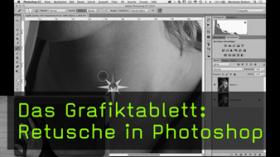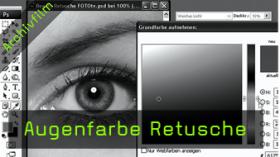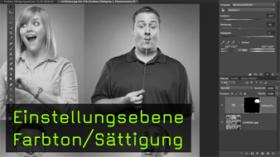Haare einfach mit "Kante verbessern" in Photoshop CS5 freistellen
|
Schärfe bis ins kleinste Detail |
Marianne Deiters zeigt ihren Retuschier-Workflow |
Photoshoptrick mit Calvin Hollywood |
|
Pavel Kaplun und der Antik-Look |
Photoshop Tutorial von Calvin Hollywood |
Photoshopkurs mit Calvin Hollywood |
|
Photoshopkurs mit Uwe Johannsen |
Ein Photoshoptutorial von Pavel Kaplun |
Play it again... |
0 h 10 m 06 s
06.12.2010
Wird geladen
Die Funktion "Kanten erkennen"
Photoshop Tutorial von Pavel Kaplun
Pavel Kaplun hat wieder Adobe Photoshop CS5 nach neuen Funktionen durchforstet und dabei die Funktion "Kante erkennen" gefunden. Wie der Name schon vermuten lässt, lassen sich hiermit Objekte vom Hintergrund freistellen. Dabei wird zunächst das Objekt mit dem Schnellauswahlwerkzeug grob ausgewählt und anschließend durch Überpinseln der Kante mit der Option "Smart-Radius" freigestellt.
Wie man bei der Verwendung der Funktion im Einzelnen vorgeht und wie man auch knifflige Stellen sauber freistellen kann, zeigt Euch Pavel in diesem Photoshop-Workshop.